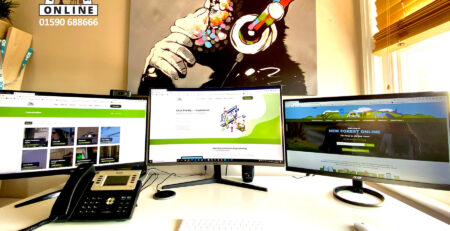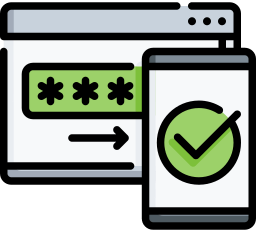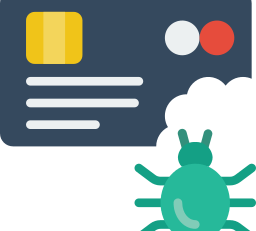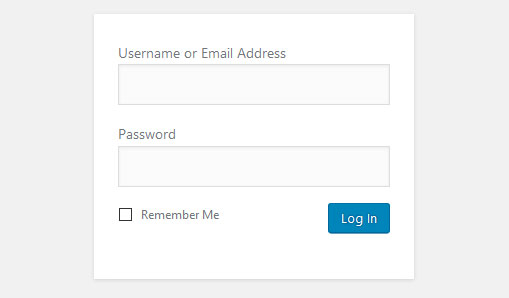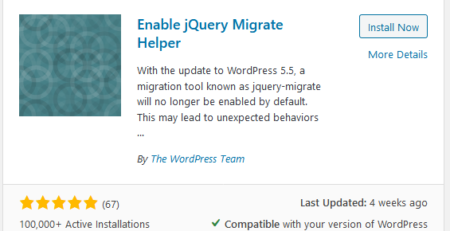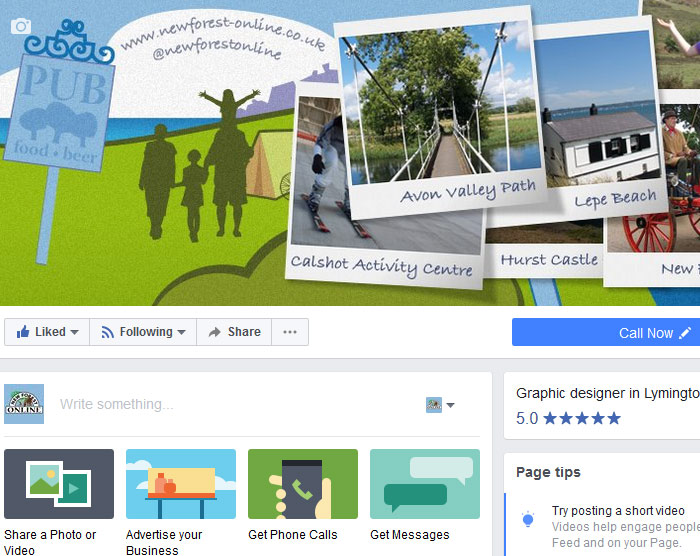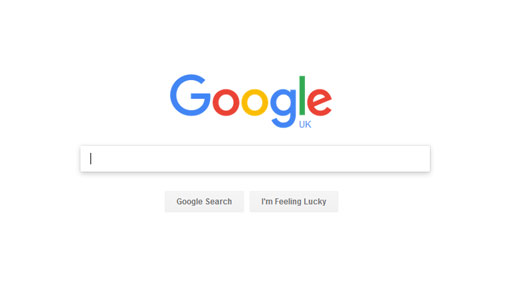User friendly websites
It’s easy to get wrapped up in what keeps the search engines happy when designing a website, to the point where the user is often forgotten. User-friendly and Mobile-friendly sites are important too…
User Friendly
As you’ve browsed the internet over the years you must have noticed websites that have had a stack of features, panels or images that seem to make no logical sense to you. Or perhaps you’ve been distracted by the ubiquitous revolving 3D logos of the late 1990s; some of these have stood the test of time… And how often have you arrived at a website and been completely stumped, not knowing where you’re supposed to click or what the website developer wants you to do?
These are all usability issues. However easily you may have found a website, if it fails to hold your attention or deliver what you came there for, it’s fundamentally failed in achieving its primary purpose – whatever that may be.
Today, usability is known as UX Design (User Experience Design); yet another Americanism now part of the website design community vernacular. However, one of the leading lights of web usability is not an American, but a Dane, Jakob Nielsen. According to Nielsen, web usability is defined by five guiding principles.
Five principles of good usability
- Learnability: How easy is it to accomplish basic tasks on the first visit?
- Efficiency: How quickly can these tasks be performed?
- Memorability: How easy is it to re-establish proficiency on return visits?
- Errors: How many errors do users make, how severe are they and how easily can they be recovered from?
- Satisfaction: How pleasant is it to use the website?
These five tenets should form the website designer’s roadmap to creating an easy-to-use, minimal-click, intuitive, error-free, good-looking website.
Five common mistakes in website usability
- Adding in elements just because everyone else seems to have them
- Focusing on what the website owner wants rather than the owner’s customers
- Copying printed brochure text wholesale onto a website
- Ignoring established, intuitive locations for navigation just to be ‘different’
- Omitting simple calls to action, leaving the visitor ‘hanging’
Call 01590 688666 to discuss creating a User-Friendly website